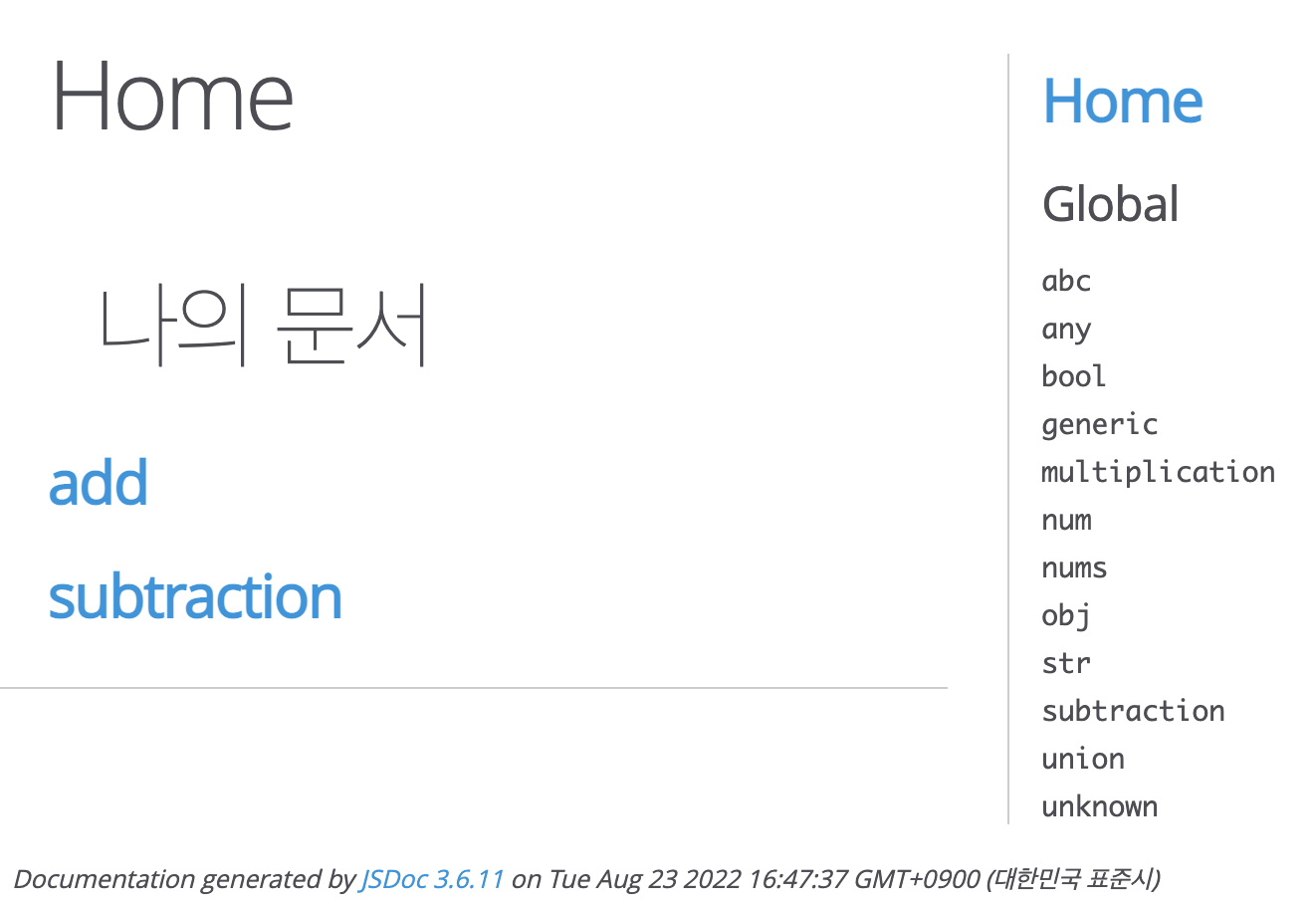JSDoc 이란?
Javascript 소스코드 파일에 주석을 달기위해 사용되는 마크업언어이다.
JSDoc의 주요 기능
- 자동으로 API 문서 생성
- 타입 정의 및 추론
기본 문법
함수
1
2
3
4
5
6
7
8
/**
* 정수의 합산
* @function add
* @param {number} a 0 이상의 정수
* @param {number} b 0 이상의 정수
* @returns {number} a + b
*/
const add = (a, b) => a + b;
변수
1
2
3
4
5
6
7
8
9
10
11
12
13
14
15
16
17
18
19
20
21
22
23
24
25
26
/** @type {string} */
let str;
/** @type {number} */
let num;
/** @type {boolean} */
let bool;
/** @type {*} */
let any;
/** @type {?} */
let unknown;
/** @type {number[]} */
let nums;
/** @type { {id: number, content: string, completed: boolean} } */
let obj;
/** @type {string|number} */
let union;
/** @type {Array<{ id: number, content: string, completed: boolean }>} */
let generic;
문서화 하기
jsdoc설치하기1
npm install -g jsdoc
jsdoc실행하기
out 폴더에 api 문서가 생성된다.1
jsdoc ./index.js
폴더 전체 문서화하기
jsdoc.config.json파일을 루트 경로에 추가1 2 3 4 5 6 7 8 9 10 11 12 13 14 15 16 17 18
{ "plugins": [], "recurseDepth": 10, "source": { "includePattern": ".+\\.js(doc|x)?$", "excludePattern": "(^|\\/|\\\\)_", "exclude": [ "node_modules/" ] }, "sourceType": "module", "tags": { "allowUnknownTags": true, "dictionaries": ["jsdoc","closure"] }, "templates": { "cleverLinks": false, "monospaceLinks": false } }
- 실행하기 src 폴더 아래 모든 파일들이 문서화 된다.
1
jsdoc -r -c jsdoc.config.json ./src
메인 화면에 README.md 추가하는 방법
jsdoc.config.json설정
1
2
3
4
5
6
7
"plugins": [
"plugins/markdown"
],
"opts": {
"encoding": "utf8",
"readme": "README.md"
}
README.md파일 편집
1
2
3
4
# 나의 문서
## [add](global.html#add)
## [subtraction](global.html#subtraction)
- 문서를 다시 생성
1
jsdoc -r -c jsdoc.config.json ./src
메인 화면에 README.md 파일의 내용이 보인다.