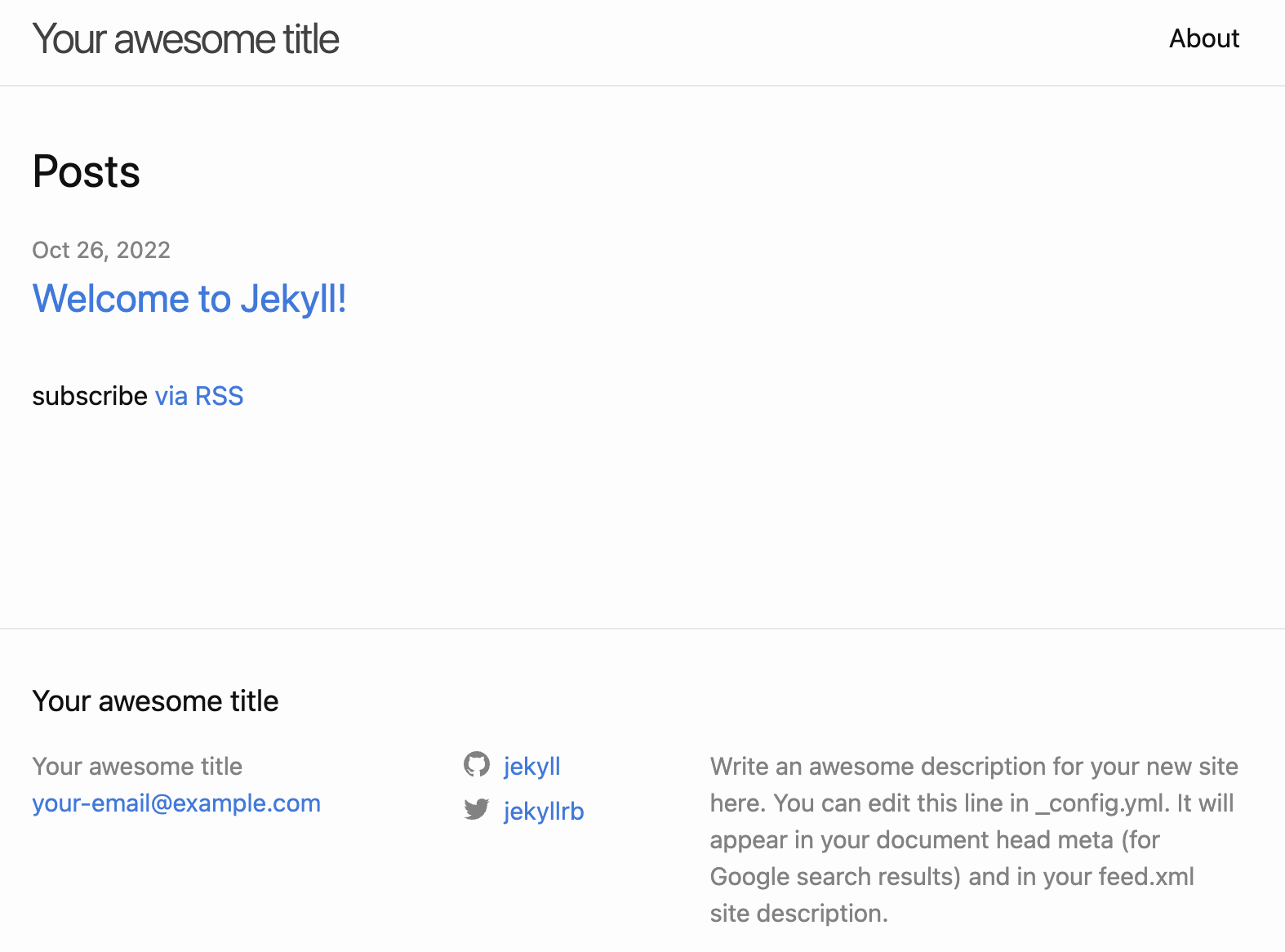1. Github Repository 생성
Repository name은 OwnerID.github.io 로 설정한다.
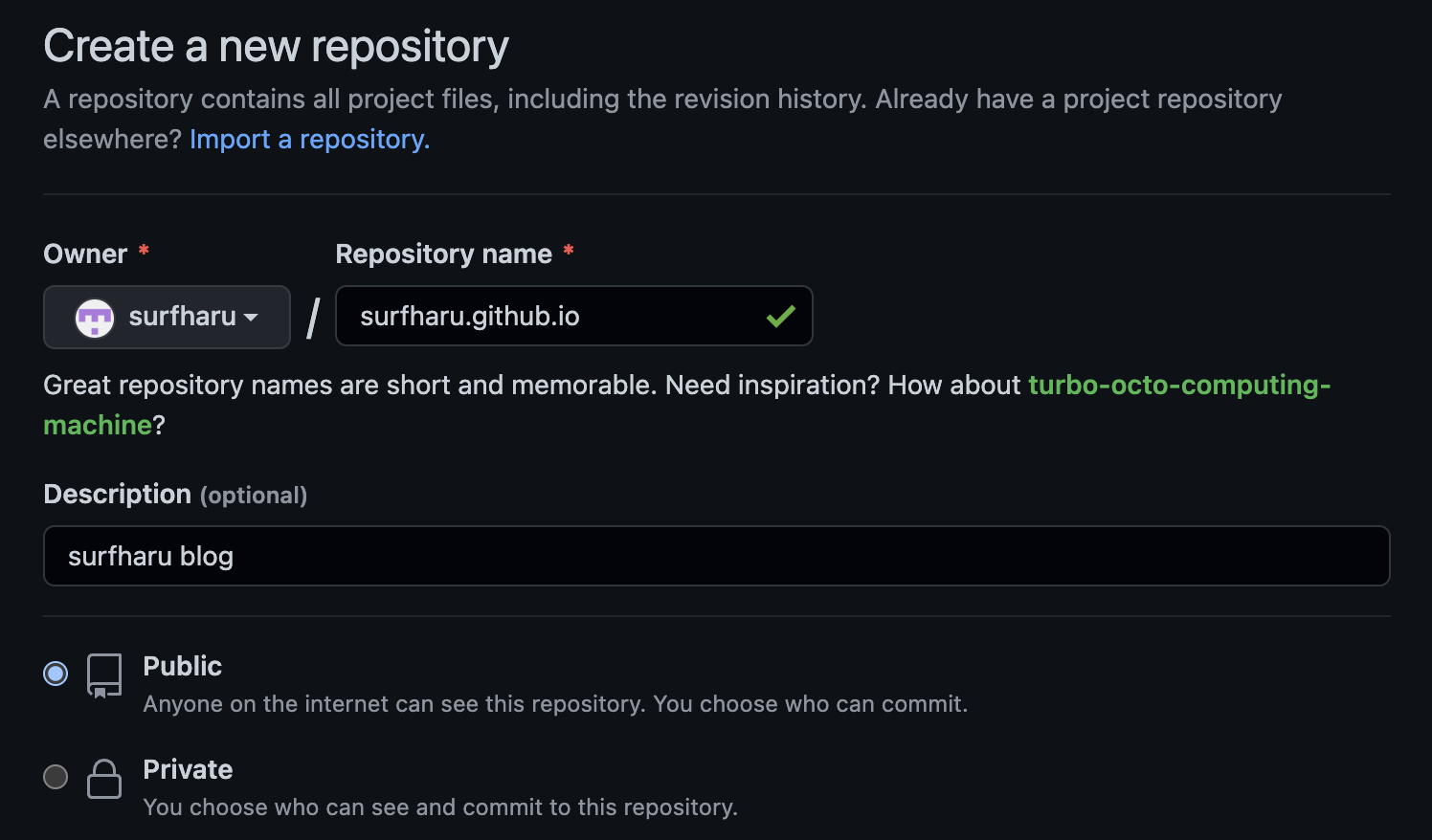
2. blog 프로젝트 생성
- 프로젝트 폴더 생성
1 2
mkdir blog cd blog
- Jekyll을 설치
1
gem install jekyll bundler - Jekyll 프로젝트 생성
1
jekyll new ./
- build
1
bundle install - local 실행
1
bundle exec jekyll serve - local 실행 확인
http://127.0.0.1:4000/![]()
3. github에 blog 배포
- github push
1 2 3 4 5 6
git init git branch -M main git remote add origin git@github.com:[OwnerID]/[OwnerID].github.io.git git add * git commit -m "first commit" git push -u origin main
- blog 확인
https://OwnerID.github.io/